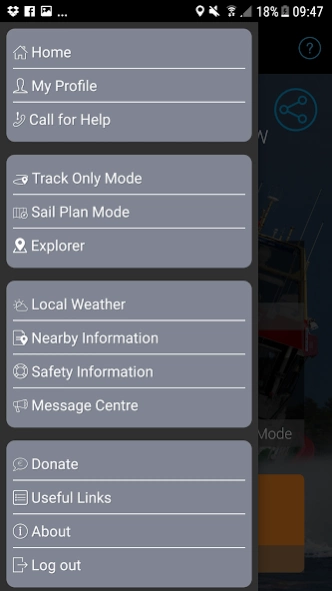RS SafeTrx 9.1.2
Continue to app
Free Version
Publisher Description
RS SafeTrx - Official app of Redningsselskapet (RS)
Official app of Redningsselskapet (RS) - the RS SafeTrx app allows you to register your vessel and plan your journey on your smartphone.
Follow the registration process to start using the app. Once your registration details have been saved, you can make your choice from the menu in the app. You may either plan and file your trip (Sail plan mode) or just activate the tracking function of the app (Track only mode).
For filing a planned trip choose your vessel, calculate the ETA (Estimated Time of Arrival), enter the number of persons on board and the activity type. Then, using the built-in maps, select a starting point, an optional waypoint and the end destination. Once this is completed simply press the ‘start’ button when you are ready to start your trip.
Pressing ‘start’ in Sail plan mode or just pressing the start button in Track only mode will register the journey details with the RS server and will activate position reporting in the app. At regular intervals the app will send a position report to the server and your emergency contacts will be automatically alerted after the journey exceeds the ETA in Sail Plan mode.
At any stage during the trip you can end your trip, revise the ETA, number of people on board or the destination.
Use the SafeTrx app to:
- Activate an Emergency or an Assistance call.
- Improve maritime trip planning with your own personalised checklist to be included as part of your Sail Plan.
- Store up to 20 trips in your Mobile Logbook and replay trips within the app in video playback mode.
- Use the ‘Explorer’ tool to find nearby port information, VHF channels and lifeboat station information.
- View the live locations of RS rescue vessels through the RS lifeboat location tracker map feature.
- Receive maritime safety messages and marine notices directly from RS through the app and SMS messages.
- Access Maritime safety information when both online and offline.
- Manage profile, vessel, checklist and emergency contacts within the app.
Continued use of GPS running in the background can considerably decrease battery life.
Please note:
This application’s functionality and the information it contains are published on the understanding that end users are to apply their own knowledge and skills in the use of said application. Maritime safety is an extremely serious matter. In an emergency this application’s function and information are not meant to be relied on exclusively. In addition, other reliable information and help from third parties should be looked for and made use of. This application can provide valuable coordinates of the user’s position, as determined by the mobile device used and the GPS system. Mobile devices and their supporting telecommunication networks are, however, not reliable and there is a real chance of loss of connection between the mobile device and the mobile network and / or the GPS system. Nor is there any guarantee that the connection between your mobile device and mobile networks will be uninterrupted. The user hereby agrees to and accepts all risks involved in the use of this application.
About RS SafeTrx
RS SafeTrx is a free app for Android published in the Food & Drink list of apps, part of Home & Hobby.
The company that develops RS SafeTrx is Redningsselskapet. The latest version released by its developer is 9.1.2.
To install RS SafeTrx on your Android device, just click the green Continue To App button above to start the installation process. The app is listed on our website since 2023-05-23 and was downloaded 3 times. We have already checked if the download link is safe, however for your own protection we recommend that you scan the downloaded app with your antivirus. Your antivirus may detect the RS SafeTrx as malware as malware if the download link to safetrx.rs is broken.
How to install RS SafeTrx on your Android device:
- Click on the Continue To App button on our website. This will redirect you to Google Play.
- Once the RS SafeTrx is shown in the Google Play listing of your Android device, you can start its download and installation. Tap on the Install button located below the search bar and to the right of the app icon.
- A pop-up window with the permissions required by RS SafeTrx will be shown. Click on Accept to continue the process.
- RS SafeTrx will be downloaded onto your device, displaying a progress. Once the download completes, the installation will start and you'll get a notification after the installation is finished.